Vent Info + Setup Guide
4 posters
Beers and Bourbons Guild Forum :: Beers and Bourbons :: General - Post here about general guild topics etc
Page 1 of 1
 Vent Info + Setup Guide
Vent Info + Setup Guide
Ok firstly heres the vent info. Paste this stuff and you should be fine:
Host: v10.darkstarllc.com
Port: 5412
Password: fred
Password for BnB Room: bnb123
But if your a novice to vent or setting it up for the first time, follow these steps:
Step 1: Download and Install Vent
Grab vent from here: http://www.ventrilo.com/download.php
Once you`ve selected and downloaded the one you want from the list, install the program to your pc.
Step 2: Run Vent
Click start->programs->Ventrilo->Ventrilo
You then will see something similar to the following, minus my sexy desktop background:
(minus the username and server stuff already in the pic as well)
Step 3: Enter Details
First create a username by clicking on the "->" in the username bit. Click on "New" in that screen and type in whatever username you like. Once your done click "Ok" then select the new username from the drop down box.
In the server drop box you can have as many servers as you like, so lets create one. Click on the "->" next to the drop down box of the "Server" line.
In the Connection Editior which will popup, click on "New" then enter "Vent Server" or whatever you like then click on "Ok". Once you`ve done that enter the Vent server details from the top of this page until your screen looks something similar to:
As you can see in the 2nd screeny, be sure to have all the boxes ticked. Now click on "Ok" and your screen should look very similar to the first screenshot earlier.
Step 4: Connect
As the step says, click on "Connect" and aslong as you entered all details correctly it should connect and look similar to the following:
If you connected fine then your good to go. Enjoy .
.
Troubleshooting:
If after following the above steps your received a connection error firstly go back and make sure that you entered all of the server details correctly. Simple copying and pasting of the server details I provided above should eliminate any chance at all of typing errors occuring.
If that doesn`t fix it then its very likely that an outside program on your pc is interfering with it, of which the most likely culprit would be a firewall of some kind. To test this theory, switch off any firewalls that you currently have turned on, on your pc and if that fixes it then you`ll need to reconfigure it to work correctly with vent. If even switching those off doesn`t fix it, then I`d recommend stopping by the vent forums located at http://www.ventrilo.com/forums and enquiring further there.
Any questions feel free to post in this thread and I`ll answer them to the best of my ability. Thanks go out to the guild "Comic Relief" with providing us with their guild vent info which they have given us permission to use. I`ll update the vent details here if circumstances change and when other vent channels elsewhere become available.
Miscellaneous Vent Notes:
For Heroics and raiding vent is a far better alternative to standard party / raid chat, so I`d highly recommend that all of you setup vent as its a requirement in the more higher end side of things, due to how tactical endgame is. Even if you dont have a microphone its still good to install vent, as atleast then you can hear whats being said.
Also you can go into chat mode (think irc like how guild chat is) by clicking on "Chat".
Host: v10.darkstarllc.com
Port: 5412
Password: fred
Password for BnB Room: bnb123
But if your a novice to vent or setting it up for the first time, follow these steps:
Step 1: Download and Install Vent
Grab vent from here: http://www.ventrilo.com/download.php
Once you`ve selected and downloaded the one you want from the list, install the program to your pc.
Step 2: Run Vent
Click start->programs->Ventrilo->Ventrilo
You then will see something similar to the following, minus my sexy desktop background:
(minus the username and server stuff already in the pic as well)
Step 3: Enter Details
First create a username by clicking on the "->" in the username bit. Click on "New" in that screen and type in whatever username you like. Once your done click "Ok" then select the new username from the drop down box.
In the server drop box you can have as many servers as you like, so lets create one. Click on the "->" next to the drop down box of the "Server" line.
In the Connection Editior which will popup, click on "New" then enter "Vent Server" or whatever you like then click on "Ok". Once you`ve done that enter the Vent server details from the top of this page until your screen looks something similar to:
As you can see in the 2nd screeny, be sure to have all the boxes ticked. Now click on "Ok" and your screen should look very similar to the first screenshot earlier.
Step 4: Connect
As the step says, click on "Connect" and aslong as you entered all details correctly it should connect and look similar to the following:
If you connected fine then your good to go. Enjoy
Troubleshooting:
If after following the above steps your received a connection error firstly go back and make sure that you entered all of the server details correctly. Simple copying and pasting of the server details I provided above should eliminate any chance at all of typing errors occuring.
If that doesn`t fix it then its very likely that an outside program on your pc is interfering with it, of which the most likely culprit would be a firewall of some kind. To test this theory, switch off any firewalls that you currently have turned on, on your pc and if that fixes it then you`ll need to reconfigure it to work correctly with vent. If even switching those off doesn`t fix it, then I`d recommend stopping by the vent forums located at http://www.ventrilo.com/forums and enquiring further there.
Any questions feel free to post in this thread and I`ll answer them to the best of my ability. Thanks go out to the guild "Comic Relief" with providing us with their guild vent info which they have given us permission to use. I`ll update the vent details here if circumstances change and when other vent channels elsewhere become available.
Miscellaneous Vent Notes:
For Heroics and raiding vent is a far better alternative to standard party / raid chat, so I`d highly recommend that all of you setup vent as its a requirement in the more higher end side of things, due to how tactical endgame is. Even if you dont have a microphone its still good to install vent, as atleast then you can hear whats being said.
Also you can go into chat mode (think irc like how guild chat is) by clicking on "Chat".

Kenshinn- Posts : 130
Join date : 2008-06-25
 Re: Vent Info + Setup Guide
Re: Vent Info + Setup Guide
Please not the vent server was shutdown. So until we get new details, new server etc there wont be any vent. My apologies.

Kenshinn- Posts : 130
Join date : 2008-06-25
 Teamspeak
Teamspeak
I am happy for the guild to use my Teamspeak server, it is up 24/7. (Teamspeak has no login limits on clan server)
details are
ts.mitechcomputer.com.au
password: asdfasdf
port: default (8767)
Regards
Patriotic
details are
ts.mitechcomputer.com.au
password: asdfasdf
port: default (8767)
Regards
Patriotic
patriotic- Posts : 3
Join date : 2009-04-25
 Re: Vent Info + Setup Guide
Re: Vent Info + Setup Guide
Kenshinn wrote:Thankyou very much
np, its and Australian Based server so latency should always be good.
Regards
Patriotic
patriotic- Posts : 3
Join date : 2009-04-25
 Re: Vent Info + Setup Guide
Re: Vent Info + Setup Guide
New vent details guys
ip: voice-sydney.maximumvoice.com
port: 4050
p/w: no password
Enjoy ppl, there is a channel just for us bnb's
ip: voice-sydney.maximumvoice.com
port: 4050
p/w: no password
Enjoy ppl, there is a channel just for us bnb's

Redgem- Posts : 10
Join date : 2008-09-13
Age : 41
 Re: Vent Info + Setup Guide
Re: Vent Info + Setup Guide
Forgot to mention this a while ago...I get this when I try to join our channel.
You have not been given access rights to enter a User Authorization mode channel.
You have not been given access rights to enter a User Authorization mode channel.
 Re: Vent Info + Setup Guide
Re: Vent Info + Setup Guide
Snipa wrote:Forgot to mention this a while ago...I get this when I try to join our channel.
You have not been given access rights to enter a User Authorization mode channel.
I'm going to "try" and make it on tonight and I'll sort this out then.

Redgem- Posts : 10
Join date : 2008-09-13
Age : 41
Beers and Bourbons Guild Forum :: Beers and Bourbons :: General - Post here about general guild topics etc
Page 1 of 1
Permissions in this forum:
You cannot reply to topics in this forum|
|
|
